
Anne
-
Posts
157 -
Joined
-
Last visited
Posts posted by Anne
-
-
If your event has event registration, you can set up both a 1st and 2nd reminder in addition to adding in custom messaging for the reminders.
-
One way to print your calendar information is to use one of the Trumba published calendars and then print.
Each calendar view offers you a unique way to organize your calendar information. For example, the Conference Room calendar allows you to organize your events by location. With the standard views in Trumba, the Week view is the only one that allows you to print the Description that go with your appointments. But, using calendar views, you can find a few other options that might work for you.
Some calendar views also allow you to group and page information. For example, if you want to print out a list view with each new day on a separate page, then you can group by day and page by day.
There are a number of choices to select from. Some screen shots of published calendars and help topics follow:
Classic Table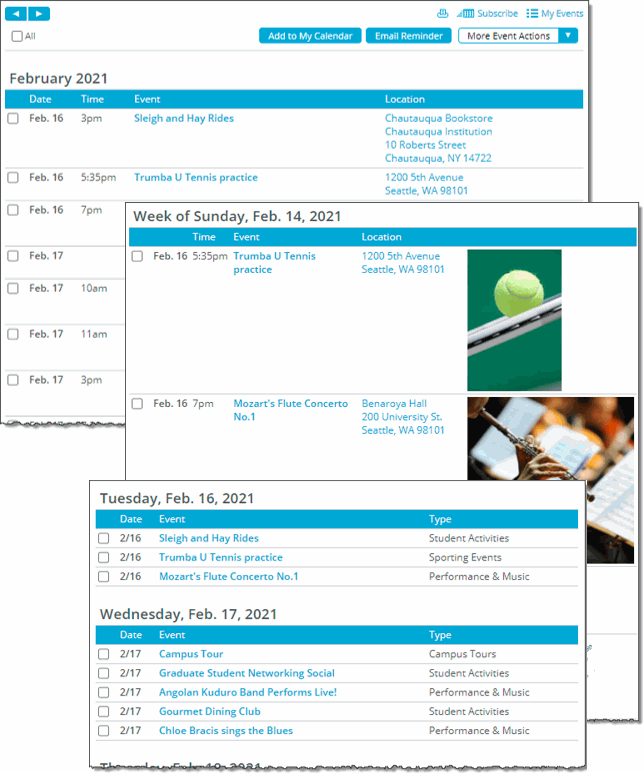
Class Month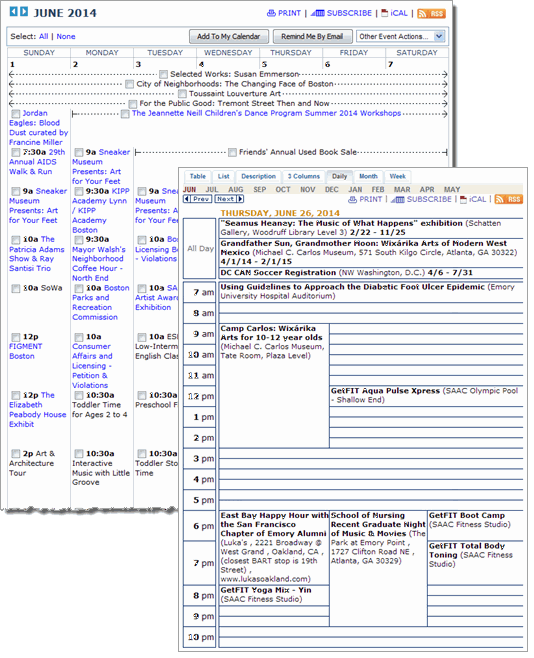
List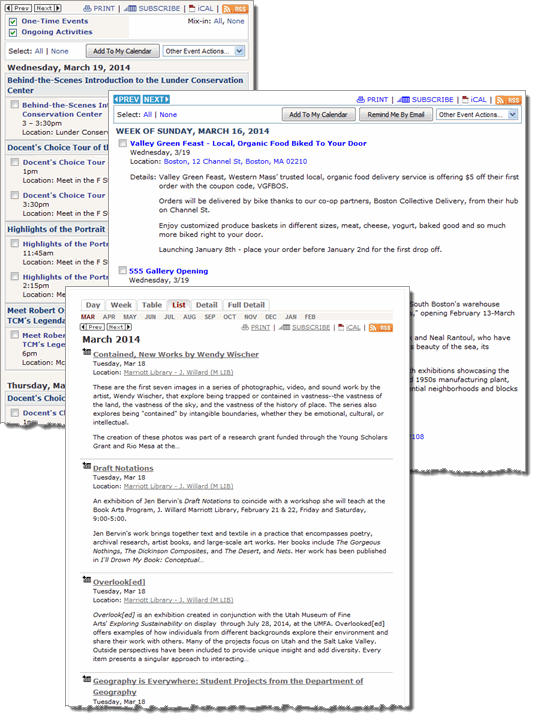
News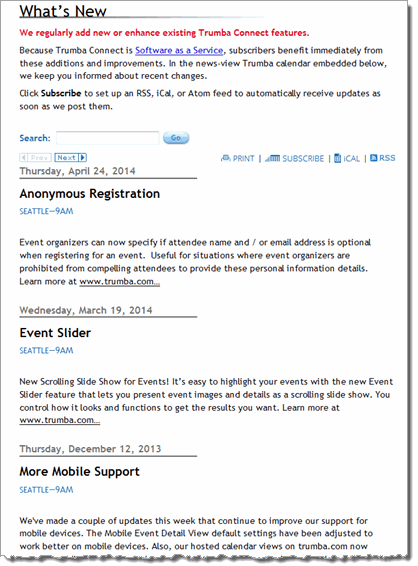
Performance Schedule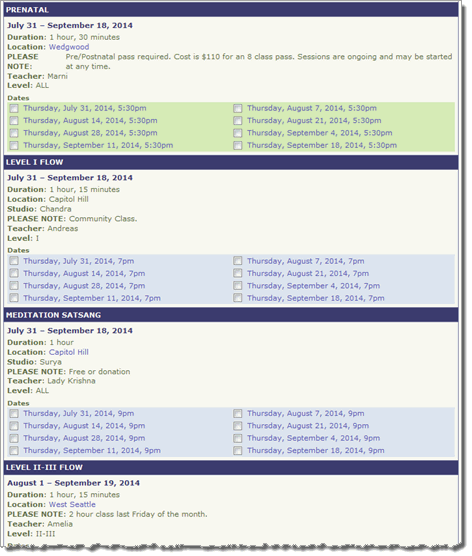
-
If you are in your Trumba account, there are several views that you can select and the print button will bring up a window that allows you to view the calendar with minimal extraneous information for printing purposes.
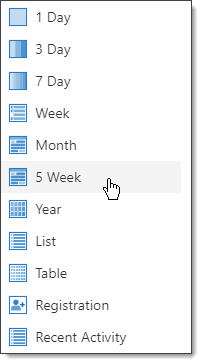
You may also find our help topic on printing useful:
https://www.trumba.com/help/printcal.aspx -
When you create a new calendar, or edit Calendar Settings for an existing calendar, you can change the default calendar setting for Default duration:

-
Using one Trumba Publisher account to set up all the published calendars for your church is what we'd recommend. (This account would serve as an admin account.)
If one person is going to be entering in the data just one account would suffice. If a second person is going to be the back up, when the primary person is out of the office, still one account would suffice. If more than one person is going to be editing events in Trumba simultaneously, we do recommend contacting Trumba Support and purchasing subscription for additional Editor accounts. When a person has their own Editor account, they can manage content for their calendars.
-
With your Trumba subscription you are allowed an unlimited number of calendars within your account. You may not need to create a lot of calendars as you want to take into consideration the creation of custom fields and the use of filter views.
-
It sounds like when you published your calendar, you set the security to be password protected. To remove or change this setting, in Trumba select your published calendar and select Publish>Publish Settings tab and then select Edit Publish Settings. From here you can reset the password or change it from Password to Public.
-
To do what you are trying to do, first select the main calendar you want to mail out (you'll be mixing other calendars in to this). Then, click on the blue email button at the top. You can send a one time or a scheduled repeating email (for example once a month). At this time, the feature you are looking for (mixing in several calendars and sending out a mailing) is only available if you do a scheduled email, so I'd suggest selecting that. Then add the right folks to your distribution list, and click next. You'll now find the option to mix in other calendars (simply check the ones you want to include at the very bottom). In the next step, you'll get to preview what will be sent out. If it looks ok, click Finish. Click the blue Email button again, and you'll have the option to send the next email now and also delete the scheduled email (if this isn't something you want to set up to happen over and over).
-
With the calendar selected in Trumba you can select the Calendar Settings button or, next to the Calendar name you'll see a little down arrow, if you click on that one of the choices is Calendar Settings. From here, you will can change the time zone of this specific calendar.
Here is our help topic that covers Time Zones in more depth.
https://www.trumba.com/help/timezones.html
-
Yes, this is supported! By default the times are displayed in 5 minute increments in the Start and End time drop downs, however you can type in any increment by the minute within the drop down field.
-
As long as you have at least one other Trumba Publisher or one other Trumba Editor account, you can share one or more calendars over with each account type and grant them different level of viewing and editing rights.
-
By breaking events out in calendars, you have the flexibility to publish the calendar separately or mixed in. For example, if you have events for the public and board meetings, and you have a calendar that you email to your board, you can choose to mix in certain public event calendars as part of the mailing. You can also share out (with other Trumba users) certain calendars if you know that someone else besides you is going to be maintaining a particular calendar (say, Club Meetings).
Setting up a custom field as you mentioned is also a great alternative to avoid having to create calendars, when they may not be needed in your type of scenario.
Here is a help topic with more information on setting up custom fields: https://www.trumba.com/help/filter/fieldshow.aspx
-
As you noted, in most cases you can simply change the email address. There is a special case where it takes manual intervention. When this happens, we just need confirmation from both email addresses that this is a change they want to have happen. Trumba Client Services can then make the change as long as there isn't an active Trumba account associated with the "change to" email address.
In this case, because it is a typo, simply send us an email to support@corp.trumba.com with the request. If we don't have an active account already with that address, we can take care of the change right away. And if we do, we will get back to you. -
Here are some answers to your questions:
1) If we have multiple calendars off of the main one can we publish just certain calendars to certain websites?
Yes, you can link or embed published Trumba Calendars. You can publish each calendar once (and additionally you can mix in other calendars). If you find you need to publish a calendar in a different view, there's an easy workaround. Create a brand new calendar, mix the already published calendar in, and in step 3 of the publishing process (simply make sure that the mix-in control is not displayed) and it will look as if you were publishing that calendar a second time.
2) Is there a way that we can make booked concert dates viewable by everyone and tentative concert dates only viewable by people on our side who login.
If you mark events as private, they will show up when you are logged in, but not on the actual published schedule. If you have only one Trumba Account, this would be one way to handle tentative events. And alternate workaround which might be safer (where an event is not going to get published accidently) is to have two calendars. One called "Confirmed" and the other called "Proposed" for example and mix the two together (and you'll immediately know which events are confirmed and which ones are not based on the color) when you are signed in to your Trumba account. Then Publish just the "Confirmed" calendar. If an event goes from "Proposed" to "Confirmed" simply change the event's Owning calendar (by editing the event).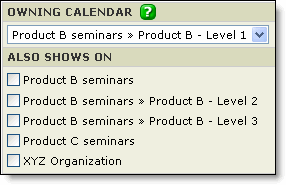
More info - http://www.trumba.com/help/eventabout.html
3) Is there a setting that we can check that will automatically delete the date after the event has passed so that it isn't shown on the website?
In step 2 of the publishing process you can limit events you publish to only future events. The events don't get deleted off your calendar, just that the published view does not include them. -
You can delete any calendar you create and start over but you want to be careful when doing this as it could trigger event cancelation notices to people that have set up event actions to be notified if anything about an event changes. Deleting a calendar deletes/cancels events.
Instead of deleting calendars, you may only need to delete events you imported and site visitors may have not had much time yet to review and take event actions on your events. What you can do is change your view in Trumba to the List view and now you can go through and tick the checkboxes next to the events that should be removed and from the drop down menu at the top it will state Delete Events, and you can click Go. Continue these steps until all of the unwanted events are removed.
-
You can change your email address using Account Settings when you are logged in. If you have trouble with this for any reason, do send us an email from your current address with the request.
-
Jean Renaud said:Is it possible to TRANSFER CALENDARS FROM ONE ACCOUNT TO THE OTHER?
It is possible to transfer calendars from one account to another and you can contact Trumba Support as they can do this for you.
It sounds like you have a home account and a work account. Do both accounts have real data in them? Is simply canceling your work account (assuming it is empty, of course, and it is a free trial account rather than one you have paid for), and changing the email address on your current account with all your calendars a workable solution for you?
If you have just a few calendars with information that you need to move out of your main account with the published calendars, then exporting and importing may be a reasonable solution. The .ICS format is better if you have recurring appointments, by the way.
Please let us know if you are set just with this information. If anything's confusing, if possible, it would be good to sort out prior to making changes so as to minimize the impact on published calendars.
-
You can only set up one reminder (email or phone) to one person with one account at this time. At this point reminders are something a person would need to set for themselves, you can't set a reminder for someone else. To do this, you first publish your calendar and then when you view the published calendar, you can select an event and take various events actions, one of which is TXT reminders.
-
Thank you for comments about Trumba. We do appreciate that.
What I have done when I have worked with folks who need to publish a dozen or more calendars but wish to have different people do the data entry is to have a "master" or "admin" account in which they set up the calendars and publish. And to use this "master" account to share calendars with edit rights with others so others can do the actual data entry.
It sounds like your scenario is a bit different. I will do some thinking and testing to understand it better and might come back with a question or two.
-
We have some information related to printing in color here: https://www.trumba.com/help/printcal.aspx
-
Thanks for your question about how to set up calendars so you can create a calendar of public events that also shows on your employee only on calendar.
If you make a calendar of public events and a calendar with employee only events. You can publish the public events without a password so anyone on the web can help themselves to your information. And you can publish the employee only calendar with the public events mixed in, and perhaps with a password so you can limit who sees the calendars.
If you wanted to force some or all public events to show on the employee only calendar, when you edit specific events on the public events calendar, you can set them up to "also show on" the employee only calendar.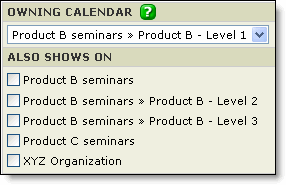
I would suggest doing a test with just 4 or 5 events, until you feel comfortable. I would also recommend trying out the publish feature before you are done entering in all the data as the template you use might dictate whether you use shorter event names etc.
Here are some links that might be useful:
https://www.trumba.com/help/eventabout.html
https://www.trumba.com/help/pubmpg.html
-
There are some situations such as this example, where having sub-calendars can help with visually organizing events as you work on event in Trumba. Also, if you have multiple Trumba editor accounts, by having sub-calendars (for departments, instructors, etc) you can share one or more calendar with each editor so they can only edit and manage content on the calendar you share with that editor.
MORE INFORMATION ON CALENDARS: https://www.trumba.com/help/toc_calendarshome.aspx
MORE INFORMATION ON USING SUB-CALENDARS: https://www.trumba.com/help/subcals.aspx
-
There isn't a way to do exactly what you are asking. When you publish your calendar, you make your event information available to others on the web. Those who visit your published calendar might choose to print out the information, or add selected events to their calendar electronically or subscribe to the entire calendar of events. They also have the option to choose to set up event reminders.
If you, as the event organizer, need info from those who have an interest in your event, the only way I can think of accomplishing this is to setup the event with event registration, as this will collect their name and email address, along with any other information you may require if you create a custom registration form with custom questions.


How to subscribe to a calendar email?
in Publishing, Sharing, and Emailing Calendars
Posted
When you publish a calendar and embed the main calendar spud on your web page, there will be a Subscribe link at the top right corner of the calendar. When this is selected, there is an option to subscribe to a daily or weekly email that your site visitor can select and then enter in their email address. Once they are sent an email, the footer of the email will have an Unsubscribe link for that subscriber to select to opt out.